Custom Macros¶
Rose macros are custom python modules which can perform checking
beyond that which (e.g. type, range, warn-if, etc)
can provide.
This tutorial covers the development of checking (validator), changing (transformer) and reporting (reporter) macros.
Warning¶
Macros should only be written if there is a genuine need that is not covered by other metadata - make sure you are familiar with Configuration Metadata before you write your own (real-life) macros.
For example, fail-if and warn-if metadata options can perform
complex inter-setting validation. See the
tutorial for details.
Purpose¶
Macros are used in Rose to report problems with a configuration,
and to change it. Nearly all metadata mechanics (checking vs metadata
settings, and changing - e.g. trigger) are performed within Rose
by the Rose built-in macros.
Custom macros are user-defined, but follow exactly the same API - they are just in a different filespace location. They can be invoked via the command line (rose macro) or from within the menu in the config editor.
Example¶
For these examples we will create an example app called
macro_tutorial_app that could be part of a typical suite.
Create a directory for your suite app called macro_tutorial_app:
mkdir -p ~/rose-tutorial/macro_tutorial_app
Inside the macro_tutorial_app directory, create a rose-app.conf
file and paste in the following contents:
[command]
default=echo "Hello $WORLD!"
[env]
WORLD=Earth
The metadata for the app lives under the meta/ sub directory.
Our new macro will live with the metadata.
For this example, we want to check the value of the option
env=WORLD in our macro_tutorial_app application. Specifically,
for this example, we want our macro to give us an error if the ‘world’
is too far away from Earth.
Create the directories meta/lib/python/macros/ by running:
mkdir -p meta/lib/python/macros
Create an empty file called rose-meta.conf in the directory:
touch meta/rose-meta.conf
Create an empty file called __init__.py in the directory:
touch meta/lib/python/macros/__init__.py
Finally, create a file called planet.py in the directory:
touch meta/lib/python/macros/planet.py
Validator Macro¶
Open planet.py in a text editor and paste in the following code:
#!/usr/bin/env python2
# -*- coding: utf-8 -*-
import re
import subprocess
import rose.macro
class PlanetChecker(rose.macro.MacroBase):
"""Checks option values that refer to planets."""
opts_to_check = [("env", "WORLD")]
def validate(self, config, meta_config=None):
"""Return a list of errors, if any."""
for section, option in self.opts_to_check:
node = config.get([section, option])
if node is None or node.is_ignored():
continue
# Check the option value (node.value) here
return self.reports
This is the bare bones of a Rose macro - a bit of Python that is a
subclass of rose.macro.MacroBase. At the moment, it doesn’t
do anything.
We need to check the value of the option (env=WORLD) in our
app configuration. To do this, we’ll generate a list of allowed
‘planet’ choices that aren’t too far away from Earth at the moment.
Call a method to get the choices by adding the line:
allowed_planets = self._get_allowed_planets()
at the top of the validate method, so it looks like this:
def validate(self, config, meta_config=None):
"""Return a list of errors, if any."""
allowed_planets = self._get_allowed_planets()
Now add the method _get_allowed_planets to the class:
def _get_allowed_planets(self):
# Retrieve planets less than a certain distance away.
cmd_strings = ["curl", "-s",
"http://www.heavens-above.com/planetsummary.aspx"]
p = subprocess.Popen(cmd_strings, stdout=subprocess.PIPE)
text = p.communicate()[0]
planets = re.findall("(\w+)</td>",
re.sub('(?s)^.*(tablehead.*?ascension).*$',
r"\1", text))
distances = re.findall("([\d.]+)</td>",
re.sub('(?s)^.*(Range.*?Brightness).*$',
r"\1", text))
for planet, distance in zip(planets, distances):
if float(distance) > 5.0:
# The planet is more than 5 AU away.
planets.remove(planet)
planets += ["Earth"] # Distance ~ 0
return planets
This will give us a list of valid (nearby) solar system planets which our configuration option should be in. If it isn’t, we need to send a message explaining the problem. Add:
error_text = "planet is too far away."
at the top of the class, like this:
class PlanetChecker(rose.macro.MacroBase):
"""Checks option values that refer to planets."""
error_text = "planet is too far away."
opts_to_check = [("env", "WORLD")]
def validate(self, config, meta_config=None):
"""Return a list of errors, if any."""
allowed_planets = self._get_allowed_planets()
Finally, we need to check if the configuration option is in the list, by replacing
# Check the option value (node.value) here
with:
if node.value not in allowed_planets:
self.add_report(section, option, node.value, self.error_text)
The self.add_report call is invoked when the planet choice the
user has made is not in the allowed planets. It adds the error
information about the section and option (env and WORLD)
to the self.reports list, which is returned to the rest of
Rose to see if the macro reports any problems.
Your final macro should look like this:
#!/usr/bin/env python2
# -*- coding: utf-8 -*-
import re
import subprocess
import rose.macro
class PlanetChecker(rose.macro.MacroBase):
"""Checks option values that refer to planets."""
error_text = "planet is too far away."
opts_to_check = [("env", "WORLD")]
def validate(self, config, meta_config=None):
"""Return a list of errors, if any."""
allowed_planets = self._get_allowed_planets()
for section, option in self.opts_to_check:
node = config.get([section, option])
if node is None or node.is_ignored():
continue
if node.value not in allowed_planets:
self.add_report(section, option, node.value, self.error_text)
return self.reports
def _get_allowed_planets(self):
# Retrieve planets less than a certain distance away.
cmd_strings = ["curl", "-s",
"http://www.heavens-above.com/planetsummary.aspx"]
p = subprocess.Popen(cmd_strings, stdout=subprocess.PIPE)
text = p.communicate()[0]
planets = re.findall("(\w+)</td>",
re.sub(r'(?s)^.*(<thead.*?ascension).*$',
r"\1", text))
distances = re.findall("([\d.]+)</td>",
re.sub('(?s)^.*(Range.*?Brightness).*$',
r"\1", text))
for planet, distance in zip(planets, distances):
if float(distance) > 5.0:
# The planet is more than 5 AU away.
planets.remove(planet)
planets += ["Earth"] # Distance ~ 0
return planets
Results¶
Your validator macro is now ready to use.
Run the config editor with the command:
rose edit
in the application directory. Navigate to the env page, and
change the option env=WORLD to Jupiter.
To run the macro, select the menu .
It should either return an “OK” dialog, or give an error dialog like the one below depending on the current Earth-Jupiter distance.
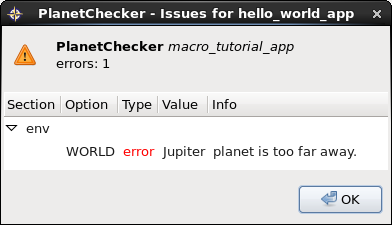
If there is an error, the variable should display an error icon on
the env page, which you can hover-over to get the error text as in
the screenshot below. You can remove the error by fixing the value and
re-running your macro.

Try changing the value of env=WORLD to other solar system planets
and re-running the macro.
You can also run your macro from the command line:
rose macro planet.PlanetChecker
Transformer Macro¶
We’ll now make a macro that changes the configuration. Our example
will change the value of env=WORLD to something else.
Open planet.py in a text editor and append the following code:
class PlanetChanger(rose.macro.MacroBase):
"""Switch between planets."""
change_text = '{0} to {1}'
opts_to_change = [("env", "WORLD")]
planets = ["Mercury", "Venus", "Earth", "Mars", "Jupiter", "Saturn",
"Uranus", "Neptune", "Eris"]
def transform(self, config, meta_config=None):
"""Transform configuration and return it with a list of changes."""
for section, option in self.opts_to_change:
node = config.get([section, option])
# Do something to the configuration.
return config, self.reports
This is another bare-bones macro class, although this time it supplies
a transform method instead of a validate method.
You can see that it returns a configuration object (config) as well
as self.reports. This means that you can modify the configuration
e.g. by adding or deleting a variable and then returning the changed
config object.
We need to add some code to make some changes to the configuration.
Replace the line:
# Do something to the configuration.
with:
if node is None or node.is_ignored():
continue
old_planet = node.value
try:
index = self.planets.index(old_planet)
except (IndexError, ValueError):
new_planet = self.planets[0]
else:
new_planet = self.planets[(index + 1) % len(self.planets)]
config.set([section, option], new_planet)
This changes the option env=WORLD to the next planet on the list.
It will set it to the first planet on the list if it is something else.
It will skip it if it is missing or ignored.
We also need to add a change message to flag what we’ve changed.
Beneath the line:
config.set([section, option], new_planet)
add the following two lines:
message = self.change_text.format(old_planet, new_planet)
self.add_report(section, option, new_planet, message)
This makes use of the template self.change_text at the top of
the class. The message will be used to provide more information to
the user about the change.
Your class should now look like this:
class PlanetChanger(rose.macro.MacroBase):
"""Switch between planets."""
change_text = '{0} to {1}'
opts_to_change = [("env", "WORLD")]
planets = ["Mercury", "Venus", "Earth", "Mars", "Jupiter", "Saturn",
"Uranus", "Neptune", "Eris"]
def transform(self, config, meta_config=None):
"""Transform configuration and return it with a list of changes."""
for section, option in self.opts_to_change:
node = config.get([section, option])
if node is None or node.is_ignored():
continue
old_planet = node.value
try:
index = self.planets.index(old_planet)
except (IndexError, ValueError):
new_planet = self.planets[0]
else:
new_planet = self.planets[(index + 1) % len(self.planets)]
config.set([section, option], new_planet)
message = self.change_text.format(old_planet, new_planet)
self.add_report(section, option, new_planet, message)
return config, self.reports
Your transform macro is now ready to use.
You can run it from rose config-edit via the menu .
It should give a dialog explaining the changes it’s made and asking
for permission to apply them. If you click OK, the changes will be
applied and the value of env=WORLD will be changed. You can Undo
and Redo macro changes.
Try running the macro once or twice more to see it change the configuration.
You can also run your macro from the command line in the application
directory by invoking rose macro planet.PlanetChanger.
Reporter Macro¶
Along with validator and transformer macros there are also reporter macros. These are used when you want to output information about a configuration but do not want to make any changes to it.
Next we will write a reporter macro which produces a horoscope
entry based on the value of env=WORLD.
Open planet.py and paste in this text:
class PlanetReporter(rose.macro.MacroBase):
"""Creates a report on the value of env=WORLD."""
GENERIC_HOROSCOPE_STATEMENTS = [
'be cautious', 'remain indoors', 'expect the unexpected',
'not walk under ladders', 'seek new opportunities']
def report(self, config, meta_config=None):
world_node = config.get(["env", "WORLD"])
if world_node is None or world_node.is_ignored():
return
planet = world_node.value
if planet.lower() == 'earth':
print 'Please choose a planet other than Earth.'
return
constellation = self.get_planet_info(planet)
if not constellation:
print 'Could not find horoscope entry for {0}'.format(planet)
return
else:
print (
'{planet} is currently passing through {constellation}.\n'
'You should {generic_message} today.'
).format(
planet = planet,
constellation = constellation,
generic_message = random.choice(
self.GENERIC_HOROSCOPE_STATEMENTS)
)
def get_planet_info(self, planet_name):
cmd_strings = ["curl", "-s",
"http://www.heavens-above.com/planetsummary.aspx"]
p = subprocess.Popen(cmd_strings, stdout=subprocess.PIPE)
text = p.communicate()[0]
planets = re.findall("(\w+)</td>",
re.sub(r'(?s)^.*(<thead.*?ascension).*$',
r"\1", text))
constellations = re.findall("(\w+)</a>",
re.sub('(?s)^.*(Constellation.*?Meridian).*$',
r"\1", text))
for planet, constellation in zip(planets, constellations):
if planet.lower() == planet_name.lower():
return constellation
return None
You will need to add the following line with the other imports at the top of the file.
import random
Next run this macro from the command line by invoking:
rose macro planet.PlanetReporter
Macro Arguments¶
From time to time, we may want to change some macro settings. Rather than altering the macro each time or creating a separate macro for every possible setting, we can make use of Python keyword arguments.
We will alter the transformer macro to allow us to specify the name of the planet we want to use.
Open planet.py and alter the PlanetChanger class to look like this:
class PlanetChanger(rose.macro.MacroBase):
"""Switch between planets."""
change_text = '{0} to {1}'
opts_to_change = [("env", "WORLD")]
planets = ["Mercury", "Venus", "Earth", "Mars", "Jupiter", "Saturn",
"Uranus", "Neptune", "Eris"]
def transform(self, config, meta_config=None, planet_name=None):
"""Transform configuration and return it with a list of changes."""
for section, option in self.opts_to_change:
node = config.get([section, option])
if node is None or node.is_ignored():
continue
old_planet = node.value
if planet_name is None:
try:
index = self.planets.index(old_planet)
except (IndexError, ValueError):
new_planet = self.planets[0]
else:
new_planet = self.planets[(index + 1) % len(self.planets)]
else:
new_planet = planet_name
config.set([section, option], new_planet)
message = self.change_text.format(old_planet, new_planet)
self.add_report(section, option, new_planet, message)
return config, self.reports
This adds the planet_name argument to the transform method with
a default value of None. On running the macro it will give you
the option to specify a value for planet_name. If you do, then
that will be used as the new planet.
Save your changes and run the transformer macro either from the
command line or rose config-edit. You should be prompted to
provide a value for planet_name. At the command line this will take the
form of a prompt while in rose config-edit you will be presented
with a dialog to enter values in, with defaults already entered for you.
Specify a value to use for planet_name using a quoted string,
e.g. "Vulcan" and accept the proposed changes. The WORLD
variable should now be set to Vulcan. Check your configuration
to confirm this.
Metadata Option¶
If a macro addresses particular sections, namespaces, or options,
then it makes sense to write the relationship down in the metadata
for the particular settings. You can do this using the macro
metadata option.
For example, our validator and transformer macros above are both
specific to env=WORLD. Open the file
macro_tutorial_app/meta/rose-meta.conf in a text editor, and
add the following lines
[env=WORLD]
macro=planet.PlanetChecker, planet.PlanetChanger
Close the config editor if it is still open, and open the app in the config editor again. The env page should now contain a dropdown menu at the top of the page for launching the two macros.