Rose Bunch
rose_bunch is a built-in Rose app which allows multiple
variants of a command to be run under a single job.
Purpose
Often, we want to run many instances of a command that differ only slightly from each other at the same time - an example would be where a command is run repeatedly with only its arguments changing.
Rather than creating multiple apps or
optional configs to change
the way a command is to be run, we can instead use the built-in
rose_bunch application to run multiple command variants, in
parallel, under a single job as defined by an application configuration.
Note, however, that for “embarrassingly parallel” code it would be better to
alter the code rather than use rose_bunch to handle this for you.
Warning
It is important to note that when running your rose_bunch
app under load balancing systems such as PBS or Slurm,
you will need to set resource requests to reflect the resources required
by running multiple commands at once.
For example, if a single command would require 1GB memory and the app is configured to run up to 4 commands at once then 4GB of memory should be requested.
Example
In this example we are going to create a suite that simulates the handling of landing planes at an airport. For a given plane the process of landing and unloading is the same: land, taxi to the terminal, unload passengers and get clear. We can refer to this as the “landing” routine. What differs between landings is the plane type, number of passengers carried and the resulting timings for each stage of the landing process.
Create a new Rose suite configuration:
mkdir -p ~/cylc-src/rose-bunch
cd ~/cylc-src/rose-bunch
Create a blank rose-suite.conf and a flow.cylc
file that looks like this:
[scheduler]
UTC mode = True # Ignore DST
[scheduling]
[[graph]]
R1 = lander
[runtime]
[[root]]
script = rose task-run
[[lander]]
In the source directory create an app/ directory:
mkdir app
In the app directory create a lander/ directory:
cd app
mkdir lander
In the app/lander/ directory create a rose-app.conf file
using your editor of choice and paste the following lines into it:
mode=rose_bunch
[bunch]
command-format=land %(class)s %(passengers)s
[bunch-args]
class=airbus concorde airbus cessna
passengers=40 20 30 2
This configuration will run a rose_bunch task that calls multiple
instances of the land command, supplying arguments to each instance
from the class and passengers entries under
rose_bunch[bunch-args].
In the app/lander/ directory create a bin/ directory:
mkdir bin
Using your editor of choice, create a file named land under the bin
directory and paste in these lines:
#!/usr/bin/env bash
CLASS=$1
PASSENGERS=$2
# Get settings
case $CLASS in
airbus) LANDTIME=30; UNLOADRATE=8;;
cessna) LANDTIME=20; UNLOADRATE=2;;
concorde) LANDTIME=10; UNLOADRATE=4;;
esac
echo "[ $(rose date) ] $CLASS carrying $PASSENGERS passengers incoming"
# Land plane
echo "[ $(rose date) ] Approaching runway"
sleep $LANDTIME
echo "[ $(rose date) ] On the tarmac"
# Unload passengers
sleep $(($PASSENGERS / $UNLOADRATE))
echo "[ $(rose date) ] Unloaded"
# Clear terminal
sleep 10
echo "[ $(rose date) ] Clear of terminal"
This script captures the landing routine and expects two arguments: the plane type (its class) and the number of passengers it is carrying.
Finally, make the new land file executable by navigating into the bin
directory of the lander app and running:
chmod +x land
Navigate to the top directory of your source workflow (where the flow.cylc and
rose-suite.conf files can be found) and validate, install and run
the workflow:
cylc validate .
cylc install
cylc play rose-bunch
Once the workflow has finished running and has shutdown, open Cylc Review to view its output (note that you can close the Cylc GUI at this point):
cylc review
Note
You can quickly view the workflow log by running
cylc cat-log rose-bunch .
In the Cylc Review jobs page for your workflow you should be presented with a
page containing a single row for the lander task, from which you can
access its output. In that row you should see something like this:
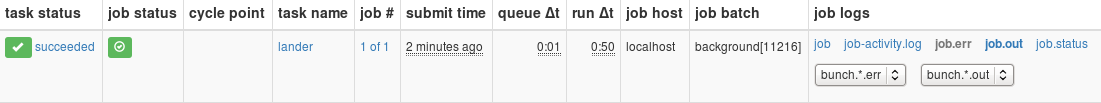
In the Cylc Review entry you should see that the usual links are present for
the task such as job.out, job.status etc. with the addition of
two drop-down boxes: one for bunch.*.err and one for bunch.*.out.
Rather than mixing the outputs from the multiple command invocations being
run at once, rose_bunch directs their output to individual output
files. So, for example, the output from running the command with the first set
of parameters can be found in the bunch.0.out file, the second set in the
bunch.1.out file etc. Examine these output files now to confirm that all
four of the args combinations have been run and produced output.
Naming Invocations
While the different invocations of the command have their own output directed
to indexed files, it can sometimes be difficult to quickly identify which file
to look in for output. To aid this, rose_bunch supports naming
command instances via the rose_bunch[bunch]names= option.
Returning to our source directory:
cd ~/cylc-src/rose-bunch
Open your app config (under app/lander/rose-app.conf) and add the
following line under the rose_bunch[bunch] section:
names=BA123 Emirates345 BA007 PC456
We can now install and play this updated suite:
cylc validate ~/cylc-src/rose-bunch
cylc install rose-bunch
cylc play rose-bunch
Inspecting the job log directory for this latest run on Cylc Review, the
bunch.*.err and bunch.*.out files now have the names you have
configured rather than the previous bunch.0.out ... bunch.3.out.
Limiting Concurrent Invocations
In some situations we may need to limit the number of concurrently running
command invocations - often as a result of resource limitations. Rather than
batching up jobs into sets of N simultaneously running commands,
rose_bunch
apps can be configured to run as many commands as possible within some limit
i.e. while N commands are running, if one of them finishes, don’t wait for the
remaining N-1 jobs to finish before running the (N+1)th one.
In the case of our simulated airport we will pretend we only have two runways
available at a time on which our planes can land. As such we need to limit the
number of planes landing. We do this using the
rose_bunch[bunch]pool-size= configuration option of the
rose_bunch app:
cd ~/cylc-src/rose-bunch
Open your app config (under app/lander/rose-app.conf) and add the
following line to the rose_bunch[bunch] section:
pool-size=2
We can now install and play this updated suite:
cylc validate ~/cylc-src/rose-bunch
cylc install rose-bunch
cylc play rose-bunch
Notice that this time round it takes longer for the task to run as it has been limited in the number of command variants it can run simultaneously.
As an example, when the BA007 invocation starts running you should see
the line:
[INFO] BA007: added to pool
appear in the job output after a while whereas, when running without a
rose_bunch[bunch]pool-size, the line will appear pretty quickly.
Summary
In this tutorial we have learnt how to configure a rose_bunch app
to run a set of command variants under one job. We have learnt how to name the
individual variants for convenience in examining the logs and how to limit
the number of concurrently running commands.
Further options are listed in the rose_bunch documentation. These
include configuring how to proceed following failure of an individual command
invocation (rose_bunch[bunch]fail-mode=), automatically
generating N command instances and enabling/disabling the app’s incremental
mode.