Date-Time Cycling¶
In the last section we looked at writing an integer cycling workflow, one where the cycle points are numbered.
Typically workflows are repeated at a regular time interval, say every day or every few hours. To make this easier Cylc has a date-time cycling mode where the cycle points use date and time specifications rather than numbers.
Reminder
Cycle points are labels. Cylc runs tasks as soon as their dependencies are met so cycles do not necessarily run in order.
ISO8601¶
In Cylc, dates, times and durations are written using the ISO8601 format - an international standard for representing dates and times.
Date-Times¶
In ISO8601, datetimes are written from the largest unit to the smallest
(i.e: year, month, day, hour, minute, second in succession) with the T
character separating the date and time components. For example, midnight
on the 1st of January 2000 is written 20000101T000000.
For brevity we may omit seconds (and minutes) from the time i.e:
20000101T0000 (20000101T00).
For readability we may add hyphen (-) characters between the date
components and colon (:) characters between the time components, i.e:
2000-01-01T00:00. This is the “extended” format.
Time-zone information can be added onto the end. UTC is written Z,
UTC+1 is written +01, etc. E.G: 2000-01-01T00:00Z.
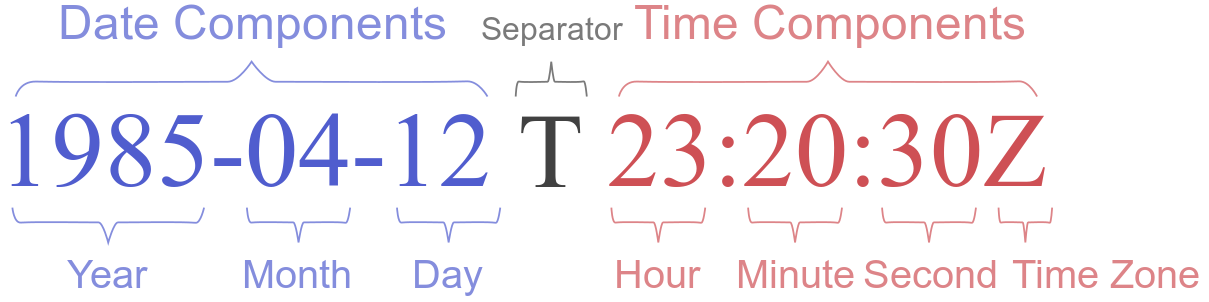
Warning
The “basic” (purely numeric except for T) and “extended” (written with
hyphens and colons) formats cannot be mixed. For example the following
date-times are invalid:
2000-01-01T0000
20000101T00:00
Durations¶
In ISO8601, durations are prefixed with a P and are written with a
character following each unit:
Yfor year.Mfor month.Dfor day.Wfor week.Hfor hour.Mfor minute.Sfor second.
As with datetimes the components are written in order from largest to
smallest and the date and time components are separated by the T
character. E.G:
P1D: one day.PT1H: one hour.P1DT1H: one day and one hour.PT1H30M: one and a half hours.P1Y1M1DT1H1M1S: a year and a month and a day and an hour and a minute and a second.
Date-Time Recurrences¶
In integer cycling, suites’ recurrences are written P1, P2,
etc.
In date-time cycling there are two ways to write recurrences:
- Using ISO8601 durations (e.g.
P1D,PT1H). - Using ISO8601 date-times with inferred recurrence.
Inferred Recurrence¶
A recurrence can be inferred from a date-time by omitting digits from the front. For example, if the year is omitted then the recurrence can be inferred to be annual. E.G:
2000-01-01T00 # Datetime - midnight on the 1st of January 2000.
01-01T00 # Every year on the 1st of January.
01T00 # Every month on the first of the month.
T00 # Every day at midnight.
T-00 # Every hour at zero minutes past (every hour on the hour).
Note
To omit hours from a date time we must place a - after the
T character.
Recurrence Formats¶
As with integer cycling, recurrences start, by default, at the initial cycle point. We can override this in one of two ways:
- By defining an arbitrary cycle point (
datetime/recurrence):2000/P1Y: every year starting with the year 2000.2000-01-01T00/T00: every day at midnight starting on the 1st of January 20002000-01-01T12/T00: every day at midnight starting on the first midnight after the 1st of January at 12:00 (i.e.2000-01-02T00).
- By defining an offset from the initial cycle point (
offset/recurrence). This offset is an ISO8601 duration preceded by a plus character:+P1Y/P1Y: every year starting one year after the initial cycle point.+PT1H/T00: every day starting on the first midnight after the point one hour after the initial cycle point.
Durations And The Initial Cycle Point¶
When using durations, beware that a change in the initial cycle point might produce different results for the recurrences.
[scheduling]
initial cycle point = 2000-01-01T00
[[dependencies]]
[[[P1D]]]
graph = foo[-P1D] => foo
|
[scheduling]
initial cycle point = 2000-01-01T12
[[dependencies]]
[[[P1D]]]
graph = foo[-P1D] => foo
|
We could write the recurrence “every midnight” independent from the initial cycle point by:
- Use an inferred recurrence instead (i.e.
T00). - Overriding the recurrence start point (i.e.
T00/P1D) - Using the
[scheduling]initial cycle point constraintssetting to constrain the initial cycle point (e.g. to a particular time of day). See the Cylc User Guide for details.
The Initial & Final Cycle Points¶
There are two special recurrences for the initial and final cycle points:
R1: repeat once at the initial cycle point.R1/P0Y: repeat once at the final cycle point.
Inter-Cycle Dependencies¶
Inter-cycle dependencies are written as ISO8601 durations, e.g:
foo[-P1D]: the taskfoofrom the cycle one day before.bar[-PT1H30M]: the taskbarfrom the cycle 1 hour 30 minutes before.
The initial cycle point can be referenced using a caret character ^, e.g:
baz[^]: the taskbazfrom the initial cycle point.
UTC Mode¶
Due to all of the difficulties caused by time zones, particularly with
respect to daylight savings, we typically use UTC (that’s the +00 time
zone) in Cylc suites.
When a suite uses UTC all of the cycle points will be written in the
+00 time zone.
To make your suite use UTC set the [cylc]UTC mode setting to True,
i.e:
[cylc]
UTC mode = True
Putting It All Together¶
Cylc was originally developed for running operational weather forecasting. In this section we will outline a basic (dummy) weather-forecasting suite and explain how to implement it in cylc.
Note
Technically the suite outlined in this section is a nowcasting suite. We will refer to it as forecasting for simplicity.
A basic weather-forecasting workflow consists of three main steps:
1. Gathering Observations¶
We gather observations from different weather stations and use them to build a picture of the current weather. Our dummy weather forecast will get wind observations from four weather stations:
- Aldergrove
- Camborne
- Heathrow
- Shetland
The tasks which retrieve observation data will be called
get_observations_<site> where site is the name of the weather
station in question.
Next we need to consolidate these observations so that our forecasting
system can work with them. To do this we have a
consolidate_observations task.
We will fetch wind observations every three hours starting from the initial cycle point.
The consolidate_observations task must run after the
get_observations<site> tasks.
We will also use the UK radar network to get rainfall data with a task
called get_rainfall.
We will fetch rainfall data every six hours starting six hours after the initial cycle point.
2. Running computer models to generate forecast data¶
We will do this with a task called forecast which will run
every six hours starting six hours after the initial cycle point.
The forecast task will be dependent on:
- The
consolidate_observationstask from the previous two cycles as well as from the present cycle. - The
get_rainfalltask from the present cycle.
3. Processing the data output to produce user-friendly forecasts¶
This will be done with a task called post_process_<location> where
location is the place we want to generate the forecast for. For
the moment we will use Exeter.
The post_process_exeter task will run every six hours starting six
hours after the initial cycle point and will be dependent on the
forecast task.
Practical
In this practical we will create a dummy forecasting suite using date-time cycling.
Create A New Suite.
Within your
~/cylc-rundirectory create a new directory calleddatetime-cyclingand move into it:mkdir ~/cylc-run/datetime-cycling cd ~/cylc-run/datetime-cyclingCreate a
suite.rcfile and paste the following code into it:[cylc] UTC mode = True [scheduling] initial cycle point = 20000101T00Z [[dependencies]]
Add The Recurrences.
The weather-forecasting suite will require two recurrences. Add sections under the dependencies section for these, based on the information given above.
Hint
Solution
The two recurrences you need are
PT3H: repeat every three hours starting from the initial cycle point.+PT6H/PT6H: repeat every six hours starting six hours after the initial cycle point.
[cylc] UTC mode = True [scheduling] initial cycle point = 20000101T00Z [[dependencies]] + [[[PT3H]]] + [[[+PT6H/PT6H]]]Write The Graphing.
With the help of the graphs and the information above add dependencies to your suite to implement the weather-forecasting workflow.
You will need to consider the inter-cycle dependencies between tasks.
Use
cylc graphto inspect your work.Hint
The dependencies you will need to formulate are as follows:
- The
consolidate_observationstask is dependent on theget_observations_<site>tasks. - The
forecasttask is dependent on:- the
get_rainfalltask; - the
consolidate_observationstasks from:- the same cycle;
- the cycle 3 hours before (
-PT3H); - the cycle 6 hours before (
-PT6H).
- the
- The
post_process_exetertask is dependent on theforecasttask.
To launch
cylc graphrun the command:cylc graph <path/to/suite.rc>Solution
[cylc] UTC mode = True [scheduling] initial cycle point = 20000101T00Z [[dependencies]] [[[PT3H]]] graph = """ get_observations_aldergrove => consolidate_observations get_observations_camborne => consolidate_observations get_observations_heathrow => consolidate_observations get_observations_shetland => consolidate_observations """ [[[+PT6H/PT6H]]] graph = """ consolidate_observations => forecast consolidate_observations[-PT3H] => forecast consolidate_observations[-PT6H] => forecast get_rainfall => forecast => post_process_exeter """
- The
Inter-Cycle Offsets.
To ensure the
forecasttasks for different cycles run in order theforecasttask will also need to be dependent on the previous run offorecast.We can express this dependency as
forecast[-PT6H] => forecast.Try adding this line to your suite then visualising it with
cylc graph.You will notice that there is a dependency which looks like this:
Note in particular that the
forecasttask in the 00:00 cycle is grey. The reason for this is that this task does not exist. Remember the forecast task runs every six hours starting 6 hours after the initial cycle point, so the dependency is only valid from 12:00 onwards. To fix the problem we must add a new dependency section which repeats every six hours starting 12 hours after the initial cycle point.Make the following changes to your suite and the grey task should disappear:
[[[+PT6H/PT6H]]] graph = """ ... - forecast[-PT6H] => forecast """ + [[[+PT12H/PT6H]]] + graph = """ + forecast[-PT6H] => forecast + """