Introduction
Rose User Guide: Introduction
Introduction
Why am I here? What's Rose?
- This is guide material for Rose.
- Rose is a framework for managing and running meteorological suites.
What's The Point?
What's the point of the guide?
- Interactive/guided learning - the basis for training courses or independent work
- Worked Examples
- So the Rose team can be invited to nice places to present it :)
Help!
Help! I can't use it!
- It lives at metomi.github.io/rose.
- Either a traditional web page or slideshow format.
- You can switch between the formats using the
S5 slideshoworsingle pagelinks. - For more details see the S5 website or the S5 Controls Reference.
What Does This Part Cover?
What does this part cover?
- Rose background and philosophy
- Rose concepts
- Rose fundamentals, before the brief tour and metadata tutorial are attempted. Details will be covered later.
Background
Background - Aims of Rose
Rose aims to make the interface of scientific suites and applications:
- as simple as possible
- user-friendly - in particular for new users
- easier to port and share with collaborators
- transparent
- easy to maintain
What is Rose?
Rose:
- is a set of tools with open specifications.
- provides a common solution for managing, configuring and running suites of scientific applications.
- uses the cylc suite engine to run suites.
What is Rose? Continued 1
Rose:
- uses simple, human readable and writable file formats.
- has optional GUIs.
- contains an optional system for managing suites, including version control ("Rosie").
What is Rose? Continued 2
Rose:
- is mostly written in Python, using the PyGTK library for GUIs.
- is freely available.
- lives on github.
What is Rose? Continued 3
Rose:
- exposes your application inputs for what they are
- cannot do magic :)
What is a Rose Suite?

A suite:
- is a runnable collection of one or more scientific application configurations.
- can simply be a way of running a single standalone scientific application.
- can also be a way of running a very large number of inter-dependent scientific applications.
What is a Rose Suite? Format
A suite is a directory with some files and sub-directories.
The directory can be version controlled.
What is a Rose Suite? Contents
The suite directory contains:
- a
suite.rcfile, for configuring cylc - a
rose-suite.conffile, for configuring variables used in thesuite.rcfile and installing static resources - a
rose-suite.infofile, for describing the suite
What is a Rose Suite? Contents - Continued
- an
app/directory, containing Rose applications - other, optional directories containing scripts and resources for the suite.
What is cylc?
- cylc is a suite engine or metascheduler.
- cylc runs scientific applications when their dependencies are satisfied.
- cylc is configured via a
suite.rcfile that lives in the top directory of a Rose suite. - cylc was originally developed by Hilary Oliver at NIWA, and is now a collaboration including the Rose team.
What is cylc? Continued
What's so special about cylc? Couldn't I just use a cron job?
- cylc has a concise, easy-to-use configuration.
- cylc has a very clever algorithm for deciding when applications are ready to run.
- cylc has nice utilities, including a GUI, for controlling and monitoring your suite.
- Lots more features are described later.
What is cylc? Example
This is the cylc control/monitoring GUI.
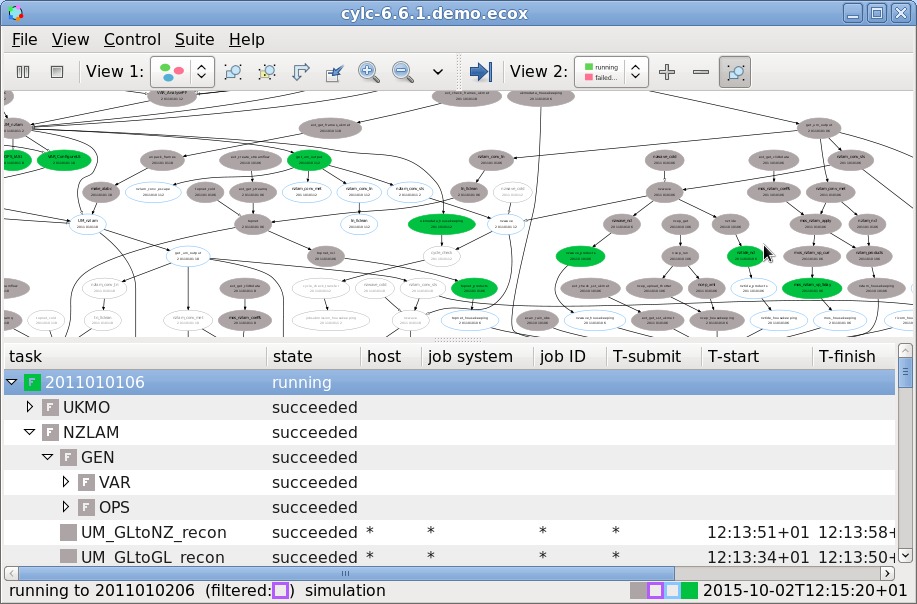
Host Diagram
How cylc runs a suite.
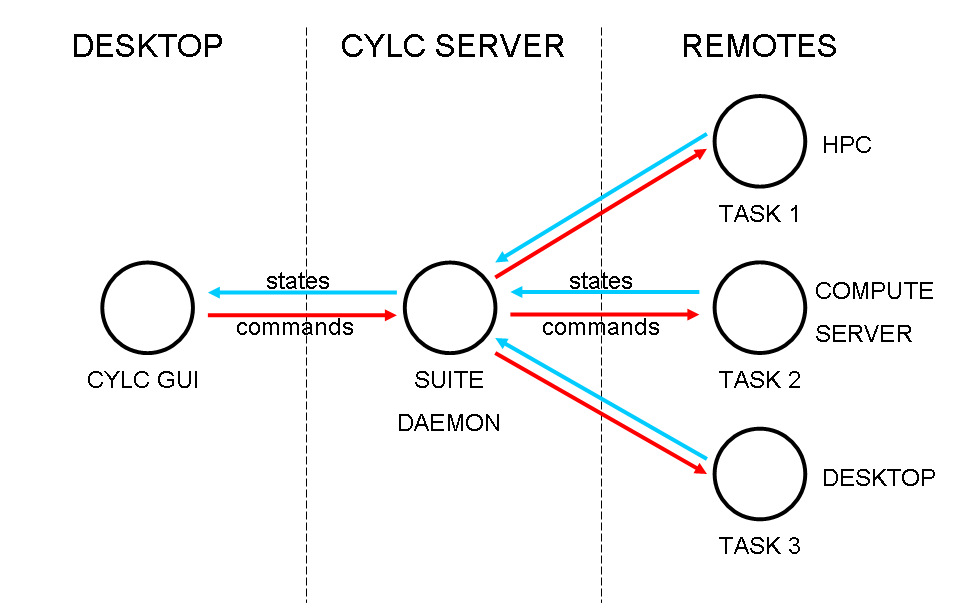
Running a simple suite
(Demo) - if this isn't part of a course, skip to the next section
What is a Rose Application Configuration?
(Otherwise known as an app config)
What is a Rose App Config?
An app config:
- can define how to run a scientific model.
- describes how to run a command - what executable or script to call, the environment variables, the input files (namelists, etc)
- is a specification, and not tied to a version of the model or tied to a GUI.
- is simple to process and run.
What is a Rose App Config?
An app config:
- is simple to edit
- is simple to compare
- is simple to review
What is a Rose App Config? Contents
A Rose app config is a directory.
The directory contains:
- a
rose-app.conffile, for configuring which executable to run, the environment, and configuring some of the input files like namelists. - an optional
file/directory, for storing other input files.
What is a Rose App Config? Contents (Complex)
It may also contain other sub-directories such
as bin/, meta/ and
opt/.
What is a Rose App Config? Example
Here's an example of a
rose-app.conf file:
[command] default=hello.exe [env] SUBJECT=world [file:hello.nl] source=namelist:hello [namelist:hello] l_exclamation_mark=.true.
What is a Rose App Config? Result
When Rose runs the app, it will create a file hello.nl that looks like this:
&hello l_exclamation_mark=.true., /
and run the executable hello.exe with the environment variable SUBJECT set to world.
What is a Rose App Config? Metadata
App configs can have metadata.
Suites can also have metadata, but we'll cover this later.
What is a Rose App Config? Metadata Continued
Metadata is:
- a way of providing information about app config inputs.
- used to drive the
rose editGUI for editing app configs, but is not part of the GUI itself. - a simple specification defined in a similar format to the app config.
What is a Rose app config? metadata location
Metadata sometimes lives in the
meta/ directory of an app config, but
more often in a shared central location.
You'll be looking at metadata in the Metadata Tutorial later.
Changing a Rose App Config
- You can edit the files and directories using the command line and a text editor.
- You can also edit the app config using the
Rose config editor (
rose config-edita.k.a.rose edit).
Changing a Rose App Config - Editor
The config editor is the Rose app config and suite editing GUI.
Its input panels are automatically generated from the content in your suite and app configs, and it uses metadata to improve presentation, add help, and do some checking.
Changing a Rose App Config - Screenshot
This example image shows getting
hover-over help for an app config setting in the
config editor rose edit.
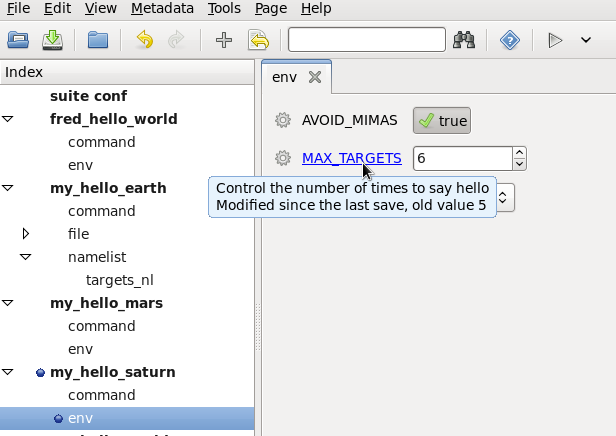
How are Rose Suites Stored and Managed?
"Rosie" is the optional part of Rose that handles suite storage and discovery. It uses Subversion and a web-accessed database to version control and keep track of suites.
How are Suites Stored and Managed? ID
Each suite is an FCM project with a trunk and branches. Working on a suite is like working on source code.
Suites are identified using an abstract ID like niwa1-aa007 or kma3-ef432. Specific branches and revisions of suites would be identified using the syntax ID/branch@revision e.g. mo1-aa007/trunk@20.
How are Suites Stored and Managed? Info
To make finding (and remembering) suite IDs
easier, each suite has a
rose-suite.info file that describes
the suite.
These usually look a bit like this:
access-list=bob helen mary owner=fred project=apollo title=SV-1 experiment
These properties are stored in a database that is queried using Rosie utilities.
How are Suites Stored and Managed? GUI
This is the rosie go
GUI for managing your Rose suites (e.g. finding,
copying, checking out suites). Not an FCM GUI!
1) Menu 2) Address bar 3) Search 4) Search History 5) Advanced Search 6) Search Results 7) Statusbar
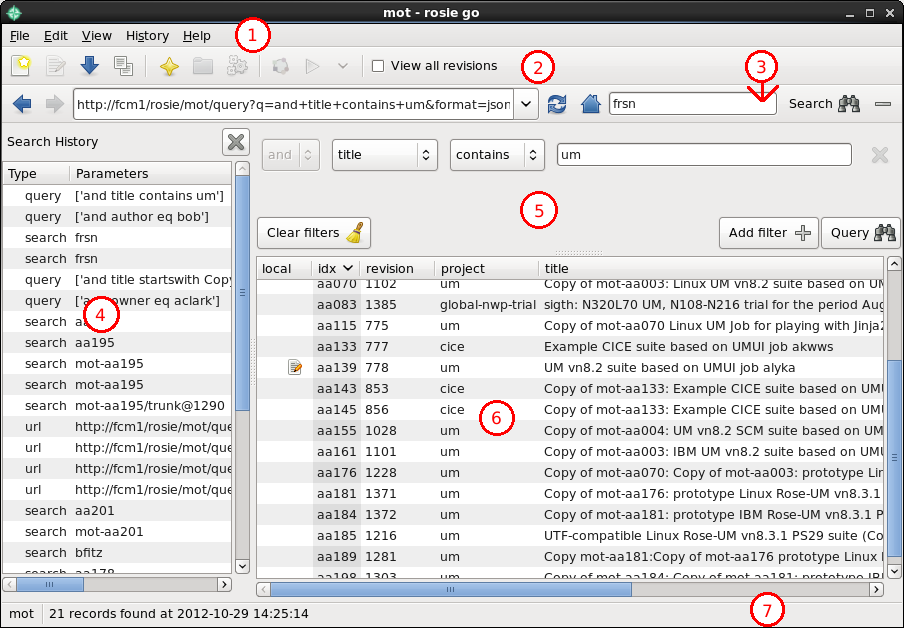
Independent Learning
Next Steps:
- Take the Brief Tour
- Go through the Metadata Tutorial
- If super-keen: have a look at the Advanced Metadata Tutorials.